When installing SPSS on my windows machine I get a message saying "Error 1311"?
Please ensure you have properly extracted and run the installer. To do this, follow these steps:
When you have downloaded the zip file, you should right click it and choose ‘Extract All’
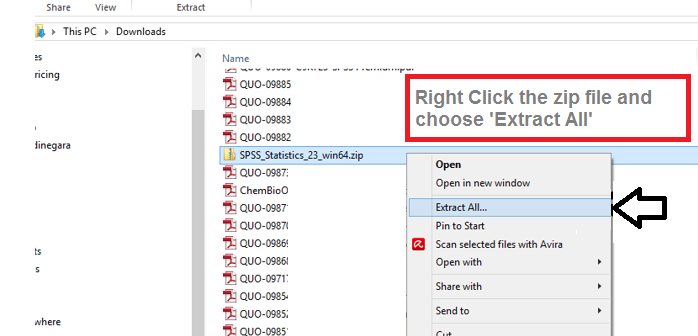
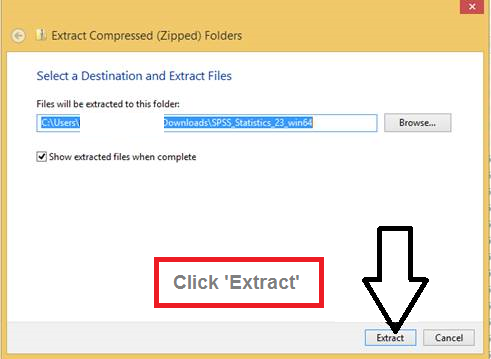
Once extracted, start the installer by right clicking the file setup.exe and choose Run As Administrator
.png.aspx)
If you get the error 1311 again, you will need to re-download the SPSS installer, by using the same link in the email provided.